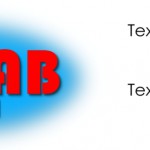How to get access to PL-LAB resources?
In order to use PL-LAB resources it is required to create an account in Fed4FIRE and obtain proper credentials. To this end please follow the instructions posted at http://doc.fed4fire.eu/getanaccount.
How to interact with PL-LAB SFA/Aggregate Manager?
For detailed information on the PL-LAB AM deployment, including relevant URLs and RSpecs for PL-LAB resources please refer to PL-LAB RSpec description.
How to run experiments in PL-LAB?
PL-LAB resources can be reserved, configured and accessed using the jFed Experimenter GUI application that can be d...
More
Portal
PL-LAB2020 management system, named PL-LAB Access System, supports researchers performing experiments in PL-LAB2020 network. Its functionalities comprise handling different user requirements and experiment requests, automatic setup of User Laboratories (virtual experiment environments) and configuration of user access to experiment resources, scheduling mechanism, monitoring facility and maintenance of PL-LAB2020 infrastructure.
Researches interact with the PL-LAB Access System using the PL-LAB Portal available at http://portal.pllab.pl.
More
PL-LAB/Fed4FIRE RSpecs
Relevant URLs
PL-LAB Aggregate Manager: https://am.pllab.pl:8443/sfa/api/am/v3
PL-LAB detailed documentation for Fed4FIRE users: http://pllab.pl/fed4fire
PL-LAB Portal (for non-Fed4FIRE users): http://portal.pllab.pl
PL-LAB SSH Gateway: gw.pllab.pl
PL-LAB RSpecs
Authority String used in URNs is set to pllab.pl
(component_manager_id="urn:publicid:IDN+pllab.pl+authority+cm")
Current five types of devices are available in PL-LAB.
Physical servers
Access to the whole box is considered.
Resource type description: <sliver_type name="raw-pc"/>
Additional information: OS Images, Availability, L...
More
PL-LAB2020 on TNC2015

The PL-LAB2020 project was presented during TNC15 Networking Conference that took place on 15-18 June in Porto, Portugal
More info: PSNC and TNC15
More
The Third Plenary Meeting – Poznan
The Second Plenary Meeting – Wroclaw
Links
Future Internet Engineering Project: https://www.iip.net.pl/
Fed4Fire: http://www.fed4fire.eu/
XIFI: https://fi-xifi.eu/home.html
More
The First Plenary Meeting – Warsaw
The First Plenary Meeting was held on October 13-14, 2014 in Warsaw.
More